

Built-in Finger UI is Touch interface, which can play media as like Music, Video, Photos and YouTube uses Widgets as like World Weather, Time, RSS and Search etc.

You don’t need a mouse or keyboard on MIMO.
You can play media files and use Widgets with your finger touch. Enjoy your PC more convenient than other mobile diveces.
Finger UI touch control is not just pressing the buttons on the screen.
You can touch and drag to scroll the list, jump to Next/previous page and Touch Wheel in clockwise or counter clockwise to adjust volume.

FingerUI allows every media files and Widgets can freely be added to the Main menu.
Main menu can be expanded up to 25 pages and media files and Widgets can be added up to 625 items.
Now, you don’t need to spend your time looking for folders but you can easily choose and play the album or song which was added to Main menu.
You can build your personal media library by arranging media files and Widgets on different pages in Main menu.

Easy and convenient new interface component will be found everywhere in FingerUI
To play Next/Previous song, just drag your finger to Up/Down. Drag your finger to right from left, it will move to the previous list.
When adjusting the volume, controlling the playing time, changing the setting value, you can set the detail value by dragging your finger according to the Wheel interface.

FingerUI includes the Media Playback Modules as like Music, video, Photo, Photo Slide, YouTube and YouTube+ (YouTube Search). And it includes the Widget Information Modules as like Google News, Google News+ (Google News Search), RSS, RSS+ (RSS add), Memo, World Weather, World Time, System Information.
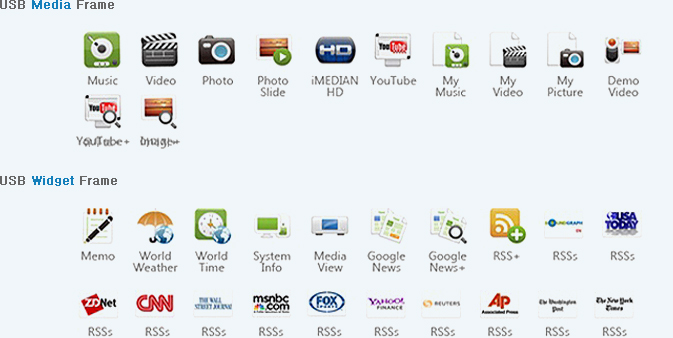
The video module of FingerUI can play every video formats.
It supports the full HD file format of recent camcorders and user just select video files on the list view.
The Wheel interface which can control Volume and Playing Time can be rus using the Setting menu on right down corner or detail view. Also the detail settings as like subtitle and zoom can be controlled using this Setting menu.

Music module can play every audio file formats in your PC.
Lt supports the lossless audio format and you can listen to the same quality of audio CD.
The graphical EQ will be shown at the center of Music module detail view. The album, artist, playing time and track number information will be shown at the Music module detail view.
As like other modules, any song or album can easily be added to Main menu.
The background color of every module icon in Main menu can be changed using Edit menu.

Using YouTube module, user can watch online YouTube videos of more than 30 countries.
It needs buffering time to download the video from the online.
The resolution option can be set as HD (high resolution), HQ (middle resolution) and NQ (low resolution) if the YouTube online video will have various resolutions.
User can control the resolution using Setting menu.
Using ‘Add’ menu on settig menu, you can select and add your country YouTube module to Main menu.

Using YouTube module, user can watch online YouTube videos of more than 30 countries.
It needs buffering time to download the video from the online.
The resolution option can be set as HD (high resolution), HQ (middle resolution) and NQ (low resolution) if the YouTube online video will have various resolutions.
User can control the resolution using Setting menu.
Using ‘Add’ menu on settig menu, you can select and add your country YouTube module to Main menu.

Google News Module can read online news by news by news categories from more than 30 countries.
If user selects one of the news title lists, then you can see the news preview slide on MIMO.
User can make pause the news slide by touch and select the news preview one by one by finger touch as well.
The webpate of detail news of the preview on UM-720F will be shown at main monitor if users touch the ‘detail’ of menu on the right and down side.
If user touches the detail menu on the right side for the new preview on FingerVU, then the webpage of news will be shown at main monitor.
Google News module is updated in every minutes and news preview will be slide automatically next of main monitor, you can open the news web page by finger touch when the news you want will be shown on MIMO.
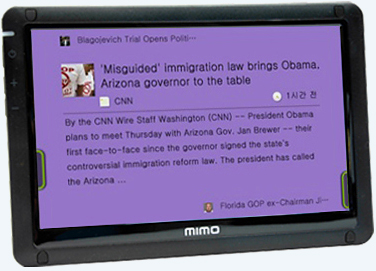
Google News+ is like YouTube+, users can search by input the keywords and related results will come out as a list of news preview.
If you want to read the details of preview news, you just click and the full article will be shown at the main monitor.
Users can add a amodule of Google News+ keywords research to Main menu and continuously check the updated news.

We added various online news sites to the Main menu which has RSS feed.
These RSS modules could be added by RSS+ module and deleted by Edit menu.
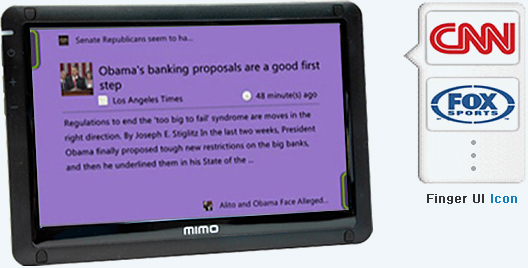
User can add RSS feed using RSS+ module by keyboard input of RSS feed title and address.
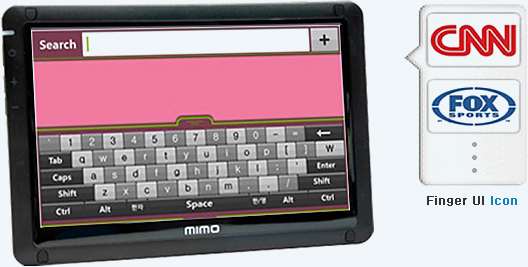
User can draw pictures, leave a memo, and searches memos on MIMO.
Also user can change the thickness, color of pen and background.

User can check the weather of world major cities. The city on the list can be added or deleted.
Select the country first and then the city on the list.
The World Weather module will slide one by one.
If you touch screen to pause the slide, the detail forecast of one city will be slide automatically.

The time of world major cities can be checked. As like World Weather module, user can add or delete the city.
Select the country first and then the city on the list. The world city time module can be displayed as slides.
Pause the slide by touch; user can see the time of one city continuously.

The major information of current PC system such as CPU, memory, hard diskm network usage can be shown as slide one by one. Pause the slide by touch; user can see the slide of details of selected system information continuously.

The most unique feature of FingerUI is to use Touch Wheel. When setting detail values as like volume, payback position, font and color, user can use Touch Wheel interface.
When you drag your finger according to the wheel in clockwise and counterclocckwise, the setting value on the center of wheel will be changed. If user moves the rotary slider beside of wheel, the change ratio of wheel interface will be changed. In order to apply the changed value, please touch the center of wheel.

User can add any item on the current list or detail view to Main menu using ‘Add’ button on setting menu.
User can play album of song directly on the Main menu after adding his favorite album of song to the Main menu.
Main menu can be expanded up to 25 pages and media files and Widgets can be added up to 625 items.
Now, you don’t need to spend your time looking for folders but you can easily choose and play th album or song which was added to Main menu.
The weather information of your city can be added to the Main menu.
As like this, user can add any module information of Video, photo list and news categories and more.
